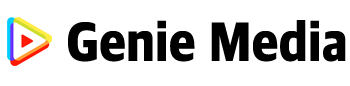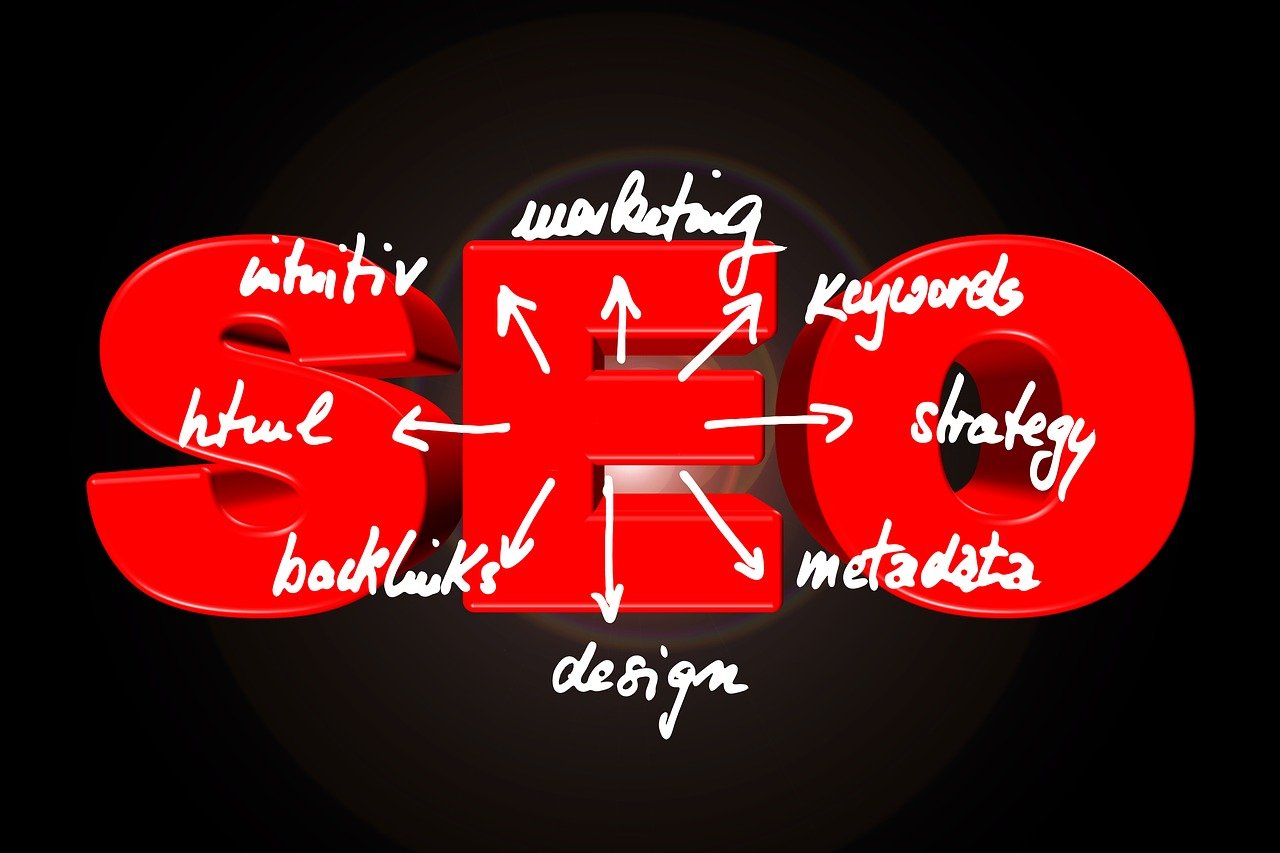
August 30, 2023
Managing and improving your Google Quality Score is essential for the performance and cost-effectiveness of your Google Ads campaigns. The Quality Score is a metric used by Google to determine the relevance and quality of your ads, keywords, and landing pages. A higher Quality Score can lead to lower costs per click (CPC) and better ad positions.
Here’s a step-by-step guide to manage and optimize your Google Quality Score:
- Understand the Components:
- Keyword Relevance: How relevant your keyword is to your ad group.
- Ad Relevance: How closely your ad matches the intent behind a user’s search.
- Landing Page Experience: How relevant and user-friendly your landing page is.
- Start with Strong Keyword Research:
- Use tools like Google’s Keyword Planner to find relevant keywords.
- Aim for keywords that are directly related to the product or service you’re advertising.
- Organize Keywords into Relevant Ad Groups:
- Group similar keywords together in ad groups. This allows you to write highly relevant ads for those keywords.
- Optimize Ad Copy:
- Make sure your ad copy is relevant to the keywords in its ad group.
- Include the main keyword in the headline or description.
- Test multiple ad variations (A/B testing) to see which performs best.
- Improve the Landing Page Experience:
- Ensure the landing page is directly relevant to your ad and the user’s query.
- The content should be original, transparent about the nature of your business, and provide value to visitors.
- Ensure fast loading times, especially on mobile.
- Make navigation user-friendly.
- Use Negative Keywords:
- Exclude irrelevant search terms that you don’t want your ads to show for. This can help improve the relevance of the clicks you receive.
- Improve Click-Through Rate (CTR):
- CTR is a significant factor in Quality Score. Improve it by writing compelling ad copy and using ad extensions like sitelink, callout, or structured snippet extensions.
- Focus on Ad Relevance:
- Regularly review the “Ad Relevance” column in your Google Ads account to see if any keywords are considered “Below Average.” Adjust the ad copy or keyword targeting as necessary.
- Keep an Eye on Historical Performance:
- Google considers the historical CTR of your account and your ads. Keep optimizing your ads and account structure to improve historical performance.
- Adjust Keyword Match Types:
- Using broad match keywords can lead to lower relevance. Consider using exact match or phrase match to increase relevance.
- Regularly Monitor and Adjust:
- Quality Score is dynamic. Regularly review and adjust your campaigns based on performance data.
- Use the Right Tools:
- Tools like Google Ads Editor can help manage large accounts more efficiently.
- Educate Yourself:
- Stay updated with any changes to Google’s algorithms or policies related to ad quality and relevance.
Remember, a high Quality Score can lead to lower costs and better ad positions, but it’s not the only metric to consider. Always focus on your overall return on investment and the actual results (conversions, sales, leads) from your campaigns.