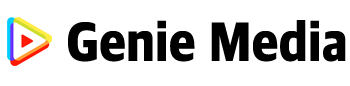August 30, 2023
Checking a competitor’s website traffic, including the number of unique visits and keywords, can be achieved using various online tools. While you won’t get the exact numbers unless you have access to your competitor’s analytics directly, these tools can provide estimated metrics. Here’s how to go about it:
- SEMrush:
- How to Check Traffic: Visit SEMrush’s website, enter the competitor’s domain, and you’ll receive a report on their estimated organic and paid search traffic.
- How to Check Keywords: The platform will also list the top organic keywords, their search volume, and the position of the keywords.
- SimilarWeb:
- How to Check Traffic: By entering a domain, SimilarWeb will provide an overview of the site’s global and country rank, estimated monthly visits, and more.
- How to Check Keywords: Under the ‘Search Traffic’ section, you can see the top organic and paid keywords driving traffic to the website.
- Ahrefs:
- How to Check Traffic: Ahrefs’ Site Explorer tool can estimate a site’s monthly organic traffic.
- How to Check Keywords: Their ‘Organic Search’ section displays the top keywords, their volume, and ranking position.
- Alexa:
- How to Check Traffic: Alexa’s site info feature provides a website’s global and country rank, as well as a traffic estimate.
- How to Check Keywords: Alexa also displays top keywords driving traffic to the website.
- Ubersuggest:
- How to Check Traffic: Ubersuggest provides an overview of a domain, including its organic monthly traffic and domain score.
- How to Check Keywords: The platform also lists the top SEO keywords, their estimated volume, position, and more.
- SpyFu:
- How to Check Traffic: While SpyFu is more focused on paid search metrics, it also provides an estimate of monthly organic clicks.
- How to Check Keywords: It gives extensive data on organic and paid keywords, including keyword rankings and historical data.
- Moz:
- How to Check Traffic: The Moz Link Explorer tool provides an estimate of a domain’s monthly organic traffic.
- How to Check Keywords: The ‘Top Ranking Keywords’ section will list the primary keywords for the domain.
Remember:
- The data from these tools are estimates based on the tool’s data sources and methodologies. They won’t be as precise as directly accessed analytics but can give a good ballpark and comparative insights.
- While these tools provide valuable insights into traffic and keywords, understanding the context and strategy behind these numbers is crucial for successful competitor analysis. Always consider the bigger picture when analyzing these metrics.