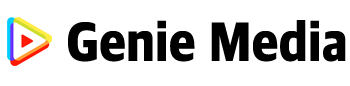August 25, 2023
Google local search optimization, commonly known as local SEO, involves optimizing your online presence so your business appears in localized searches. It’s essential for brick-and-mortar businesses or services that operate in specific geographical areas. Here’s a detailed guide on how to optimize for Google local search:
1. Claim and Verify Your Google My Business (GMB) Listing:
- Set Up: Go to the Google My Business page and sign in. Follow the steps to claim your business.
- Verification: Google will send a postcard with a verification code to the business address you provide. Once received, enter the code in your GMB account.
- Optimization: Fill out every section of your GMB profile:
- Business name
- Address
- Phone number (ensure consistency across the web)
- Business hours
- Categories (be accurate and specific)
- Description
- Photos (exterior, interior, team, etc.)
2. Get Reviews:
- Ask for Reviews: Encourage satisfied customers to leave positive Google reviews.
- Respond: Always respond to reviews, whether they’re positive or negative. It shows engagement and commitment to customer service.
3. Local On-Page SEO:
- NAP Consistency: Ensure your Name, Address, and Phone Number (NAP) are consistent across all platforms, including your website, social media, and local directories.
- Local Keywords: Use geo-specific keywords in meta titles, meta descriptions, and content. For example, “Italian Restaurant in Dallas.”
- Embed Google Maps: Embed your Google Maps listing on your contact page.
4. Build Local Citations:
- Directories: Ensure your business is listed in local directories (e.g., Yelp, YellowPages, local Chamber of Commerce). Remember to maintain NAP consistency.
- Local Backlinks: Try to get backlinks from local websites, newspapers, or blogs. Local backlinks can enhance your local authority and rankings.
5. Optimize for Mobile:
- Most local searches are done on mobile devices. Ensure your website is mobile-responsive and loads quickly.
6. Create Local Content:
- Blog: Write about local news, events, or topics that resonate with your local audience.
- Local Landing Pages: If you serve multiple cities or areas, create individual landing pages for each.
7. Utilize Social Media:
- Engagement: Engage with local followers and participate in local conversations.
- Localization: Use geotags when posting, and promote local events or news.
8. Track Your Results:
- Google Analytics: Monitor organic traffic and its behavior.
- Google Search Console: Keep an eye on your search queries and rankings.
- Google My Business Insights: Check how people find your business listing and what actions they take.
9. Participate in Local Community:
- Engaging in local community events or contributing to local charities can help increase your business’s local visibility and reputation.
10. Optimize for Voice Search:
- As more people use voice-activated devices, optimize your content to answer common local-based questions.
11. Monitor and Respond to Q&A on GMB:
- Google allows users to ask and answer questions on GMB listings. Monitor these questions and provide authoritative answers.
12. Utilize Posts on GMB:
- Share updates, events, offers, and news through the posts feature on GMB to engage your audience directly from the search results.
Final Thoughts:
Local SEO is a continuous process. As Google updates its algorithms and local search patterns evolve, it’s crucial to revisit and refine your local SEO strategies. Always prioritize providing value to your local audience, ensuring that your online presence accurately represents your business, and engaging genuinely with your community.