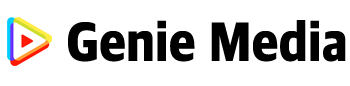September 11, 2023
Setting up Amazon PPC (Pay-Per-Click) ads and optimizing them for the highest ROI (Return on Investment) is a multi-step process that requires a strategic approach. Given your background in online marketing and e-commerce development, you’ll find that Amazon PPC can be a powerful tool to drive sales and promote products. Here’s a comprehensive guide tailored to your expertise:
Step 1: Research and Planning
- Keyword Research: Use tools like Amazon’s Keyword Planner, SEMrush, or Ahrefs to find relevant keywords.
- Competitor Analysis: Study your competitors’ ads and strategies.
- Budget Planning: Decide on a budget based on your sales goals and the average CPC (Cost Per Click) for your industry.
Step 2: Account Setup
- Amazon Seller Central: Log in to your Amazon Seller Central account.
- Campaign Manager: Navigate to the “Advertising” tab and then “Campaign Manager.”
- New Campaign: Click on “Create a new campaign.”
Step 3: Campaign Configuration
- Campaign Type: Choose between “Sponsored Products,” “Sponsored Brands,” or “Sponsored Display.”
- Campaign Name: Give your campaign a descriptive name.
- Daily Budget: Set your daily budget.
- Bidding Strategy: Choose between manual and automatic bidding.
Step 4: Ad Group Setup
- Ad Group Name: Name your ad group.
- Product Selection: Add the products you want to advertise.
- Keyword Selection: Add the keywords you researched earlier.
Step 5: Ad Creation
- Ad Copy: Write compelling ad copy that highlights your product’s USPs (Unique Selling Propositions).
- Images: Use high-quality images that adhere to Amazon’s guidelines.
Step 6: Launch and Monitor
- Review: Double-check all settings and click “Launch.”
- Monitoring: Use Amazon’s analytics tools to monitor ad performance.
Step 7: Optimization for Highest ROI
- A/B Testing: Run different versions of your ads to see which performs better.
- Bid Adjustment: Regularly adjust your bids based on performance.
- Keyword Refinement: Remove underperforming keywords and add new ones.
- Ad Scheduling: Run your ads at times when your target audience is most active.
Step 8: Scaling
- Increase Budget: Once you find a winning strategy, consider increasing your budget.
- Expand Campaigns: Create new campaigns targeting different customer segments or products.
Pro Tips for Highest ROI
- Long-Tail Keywords: Use long-tail keywords that are less competitive but more targeted.
- Negative Keywords: Use negative keywords to exclude irrelevant traffic.
- Dynamic Bids: Use dynamic bids to automatically adjust your bid based on the likelihood of conversion.