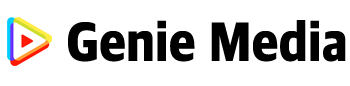Setting up YouTube advertising is an effective way to reach a broader audience on the platform. YouTube ads are managed through Google Ads, which allows you to tailor your campaigns based on various criteria such as demographics, interests, and more.
Here’s a step-by-step guide to setting up YouTube advertising:
1. Create a Google Ads Account:
If you haven’t already, sign up for a Google Ads account at Google Ads.
2. Link Your YouTube Channel:
- In Google Ads, go to the “Linked accounts” section and choose YouTube.
- Click on “Link YouTube Channel” and follow the prompts.
3. Start a New Campaign:
- Click the “+ New Campaign” button in Google Ads.
- Choose a campaign goal. Options include Sales, Leads, Website Traffic, Product and Brand Consideration, Brand Awareness, and App Promotion.
4. Select Your Campaign Type:
Choose “Video” as the campaign type since you want to advertise on YouTube.
5. Determine Your Campaign Sub-Type:
Options include:
- Standard video campaign
- Outstream (for mobile video ads to be shown outside of YouTube)
- Ad sequence (to show a series of ads in a particular order)
- Shopping (to promote products)
6. Set Your Budget:
You can choose a daily budget or a campaign total budget, depending on how you want to allocate funds.
7. Select Networks:
Decide where you want your ad to appear:
- YouTube search results
- YouTube videos
- Video partners on the Display Network
8. Choose Your Target Audience:
This is a crucial step. You can define:
- Demographics (age, gender, parental status, household income).
- Interests (e.g., beauty enthusiasts, action game fans).
- Habits and how they’ve interacted with your business.
- Keyword targeting (for people searching for specific terms).
- Topic targeting (ads will appear on videos related to these topics).
- Placement targeting (choose specific YouTube channels or videos where your ad will appear).
9. Determine Bidding Strategy:
- Cost-per-view (CPV): You pay when someone views your video.
- Cost-per-thousand-impressions (CPM): You pay based on how many times your ad is shown.
10. Upload Your Video:
This video should already be uploaded to your YouTube channel. Simply enter the video URL in the campaign setup.
11. Ad Formats:
Choose the ad format you wish to use:
- In-stream Ads: These play before, during, or after other videos. After 5 seconds, viewers have an option to skip the ad.
- Video Discovery Ads: These appear in YouTube search results and on the YouTube homepage.
- Bumper Ads: Non-skippable 6-second ads.
- Outstream Ads: These appear on partner sites and are mobile-only.
- Non-skippable Ads: Viewers must watch these 15-20 second ads before they can view the main video.
12. Design Your Ad:
Include a captivating headline, description, and call-to-action (CTA). Make sure your thumbnail is compelling since it’s the first thing viewers see.
13. Review & Launch:
Ensure all settings are correct. When you’re satisfied, launch your campaign!
14. Monitor & Optimize:
Regularly review the performance analytics of your YouTube ads in Google Ads. Based on performance metrics, optimize your targeting, bidding, and content.
Remember that video content quality is paramount. While targeting and bidding play roles in your ad’s visibility, the content’s appeal will largely determine its effectiveness. Ensure your ads are engaging, valuable, and relevant to the audience you’re targeting.